Send a new message
Telegram Bot
Action
Send a message, an image/video/document or both to a specific chat, group or channel.
- The following tags are currently supported in the messages: b, strong , i, em, u, ins, s, strike, del, a, code, pre.
- You can include URL Buttons and Callback Buttons in posts.


Dynamic messages
Supports tags from any other app, Spintax and Mustache so your posts always vary and look attractive.
🎁 Emojis, bold, Strikethrough text, Hyperlinks...
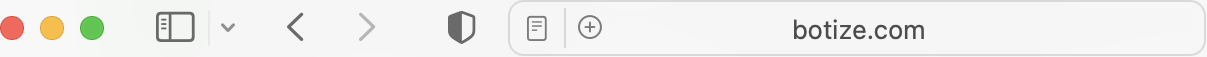
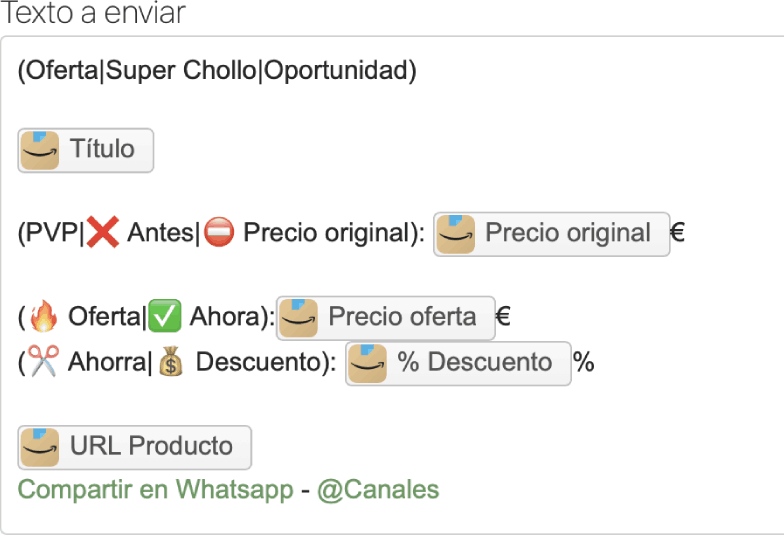

Posts with images
Own images or for example obtained from a keyword with Unsplash.
You can also generate your own images with Product Templates.

Posts with buttons
Buttons that send the user to the web or URL that you indicate.
And Buttons that when pressed by the user activate certain automations that you have programmed. For example: Open a private chat between the bot and the user who has clicked on it.
Rich text/HTML formatting
You can include the following HTML tags in your posts to format the text and make it more visually attractive to the reader.
| Tag | Example | Result |
|---|---|---|
| <B> | <b>Bold</b> text | Bold text |
| <STRONG> | <strong>Bold</strong> text | Bold text |
| <I> | <i>Italic</i> text | Italic text |
| <EM> | <em>Italic</em> text | Italic text |
| <U> | <u>Underlined</u> text | Underlined text |
| <INS> | <ins>Underlined</ins> text | Underlined text |
| <S> | <s>Strikethrough</s> text | |
| <STRIKE> | <strike>Strikethrough</strike> text | |
| <SPAN CLASS="TG-SPOILER"> | Text <span class="tg-spoiler">hidden</span> | Text ░░░░░░ |
| <DEL> | <del>Strikethrough</del> text | |
| <A> | <a href="https://google.es">Hyperlink</a> text | Hyperlink text |
| <CODE> | <code>Preformatted</code> text1 | Preformatted text |
| <PRE> | <pre>Preformatted</pre> text1 | Preformatted text |
1. This format has the property of automatically copying the text to the user's clipboard when clicked.
Troubleshooting
Error messages and suggestions to fix it.
Information provided
When executed, this operation delivers the following data, which can be used in the same automatic task.
Tags
- Message Id {{message_id}}
- Chat Id {{chat_id}}
- File Id {{file_id}}
Related automations
Frequently Asked Questions
How do I create a button in Telegram that when pressed opens a chat with a specific user or bot?
When creating the button in Botize, indicate the URL "https://t.me/username". This will create a button that when pressed will open a chat with the specified user/bot. Simply replace username with the Telegram username of the user or bot you want to talk to. For example, if the username of the user you want to talk to is 'Botize', the URL would be "https://t.me/botize". Clicking on this button will automatically open a conversation with that user on Telegram.
I receive the error: Can't parse entities. Can't find end tag corresponding to start tag strong
This error indicates that in the message that is being attempted to be sent through Telegram, contains a HTML 'strong' opening tag (or start) that does not have its corresponding closing tag (or end).
To fix it, check the message that is attempting to be sent and make sure all opening tags have a corresponding closing tag.
I receive the error: Can't parse entities. Tag <span> must have class 'tg-spoiler'
This error indicates that the message being sent through Telegram contains an HTML tag <span>, but it does not have the 'tg-spoiler' class.
Telegram only allows the <span> tag within a message if it is accompanied by the 'tg-spoiler' class. Otherwise, the tag should be removed from the message.
Common Errors
Bad Request: need administrator rights in the channel chat
To enable the bot to post messages in the specified chat, Telegram requires you to add the bot to the chat and grant it administrator permissions.
If you have already added the bot to the chat, please make sure that in the bot's permissions settings, under 'What can this bot do?', the 'Post messages' option is enabled.
Bad Request: wrong file identifier/HTTP URL specified
This error occurs when attempting to send a file that does not meet certain requirements set by Telegram.
Here's why this error can occur:
- File Type: Telegram only supports sending videos, images and GIF, PDF, and ZIP files.
- Voice Messages: Telegram only supports voice messages of type 'audio/ogg' and must not exceed 1MB in size.
Bad Request: message caption is too long
In Telegram, the text accompanying images has a maximum limit of 1024 characters. You should review the text you send and shorten it so that it does not exceed this limit, as the maximum allowed by Telegram in these cases is 1024 characters.
Bad Request: too many messages to send as an album
Telegram sets a maximum of 10 photos or videos per post.
Edit your automation task and reduce the number of URLs to include in a single post.
Let's talk
Choose day and time.
We share the screen and answer all your questions.