Get the next new product deal in a category
Returns the next product deal from an Amazon URL.
Amazon Deals Trigger
Automating tasks with Amazon Deals allows you to efficiently integrate and manage Amazon promotions across your platforms. This integration streamlines the extraction and automatic publication of discounted products, optimizing your workflow and maximizing sales opportunities.
With this tool, you can customize the inclusion of your affiliate links, filter deals according to your criteria, and keep your channels updated with the latest Amazon promotions. It's an ideal solution for those looking to enhance their marketing strategy and expand their market reach.
- Only Amazon deal URLs are valid.
- Compatible with all countries.
- Returns the deal price, current price and the discount percentage applied.
- You can specify your affiliate tag to include it in the URLs of each offer.
- Up to 30 new offers are added every 30 minutes that the automatic task can work with.
- This automation requires that you are subscribed to any of the Botize plans
Customization Options
Configurable fields you can adjust in your automation
- Deals Amazon URL
- Do not repeat products during the following hours
- Only offers found during
- Affiliate tag to include in urls
- Minimum percent off
- Minimum deal price
- Filters
How to Get the URL of an Amazon Category
Step 1
Enter the Amazon Deals section.
Amazon USA, Spain, etc.
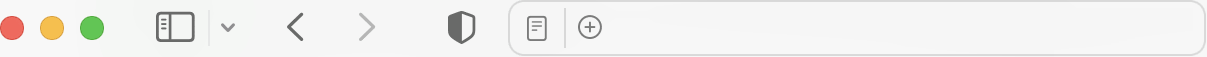

Step 2
In the left column check the category you need.
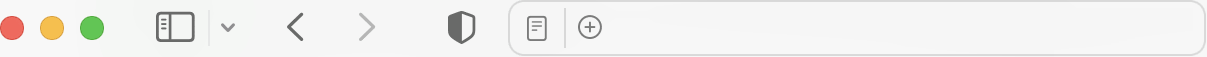

Step 3
Finally copy the Amazon URL.

Step 4
Paste the URL in the Botize form.
Your task will start to extract the indicated Deals automatically.
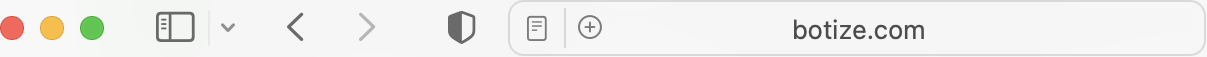

Information provided
When executed, this operation delivers the following data, which can be used in the same automatic task.
Tags
- ASIN {{asin}}
- Product URL {{url}}
- Image URL {{image_url}}
- Title {{title}}
- Price:Currency {{currency}}
- Deal Price {{deal_price}}
- Percent Off {{percent_off}}
- Current Price {{current_price}}
- Deal end date {{deal_end_at}}
- Coupon Savings Percentage {{coupon_percent_off}}
- Coupon Savings amount {{coupon_amount}}
Frequently Asked Questions
Can I filter by review, price, discount, etc.?
No. This method specifically only allows filtering by categories. Even if you provide an Amazon URL containing filters for reviews, prices, or discounts, they will not have any effect in Botize.
Can I select multiple product categories at once?
No. Amazon only allows selecting a single product category per query, as you can verify on their own website. This is a limitation imposed by Amazon's system.
However, you can create multiple automated tasks, each configured with a different category. This way, you can cover several categories and publish a variety of products based on your interests.
Let's talk
Choose day and time.
We share the screen and answer all your questions.