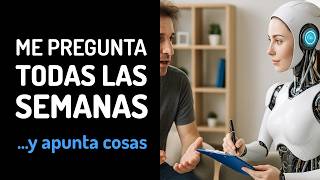Automate tasks with OpenAI ChatGPT
ChatGPT allows users to interact with an artificial language model capable of answering questions, generating text, translations, and much more.
https://chat.openai.com/chat
Automating tasks with OpenAI ChatGPT allows you to integrate ChatGPT's artificial intelligence into your workflows, facilitating text generation, automatic responses, and more. With this integration, you can optimize processes and enhance the efficiency of your daily operations.
Discover how this tool can transform the way you interact with your customers and manage information, providing quick and accurate solutions without complications.
Actions
The action is what happens automatically, without you having to do anything else.
-

Store a file in a Vector Store
Store a file within an OpenAI Vector Store.
-

Search in a Vector Store
Search for relevant chunks within an OpenAI Vector Store using a natural language query.
-

Delete a file from a Vector Store
Delete a specific file from an OpenAI Vector Store.
-

Create embedding
Given a text, create the corresponding vector
-

Send Prompt
Send a prompt to GPT, optionally along with an image, and receive a text message in response.
-

Make audio given a prompt
Send a prompt to GPT, optionally along with an audio, and receive an audio message in response.
-

Send Prompt for JSON response
Sends a prompt to GPT and generate a completion returning a response message in JSON format.
-

Send a message to an assistant (deprecated)
Send a message to GPT Assistant to generate a reply, with the capability to maintain conversation history for continuous interaction.
-

Send a message to an assistant authorized to execute tasks (deprecated)
Send a message to GPT Assistant to generate a reply, with the capability to maintain conversation history for continuous interaction.
-

Send a message to an assistant authorized to execute multiple tasks (deprecated)
Send a message to GPT Assistant to generate a reply, with the capability to maintain conversation history for continuous interaction.
-

Create a response based on the attached info
Complete a chat message according to instructions, a previous user message, and an attached text file, in any of the supported formats: txt, html, csv, or json.
-

Send a Prompt for a structured response
Send a Prompt to GPT along with descriptions of each desired data field to get a structured response.
Learn how to use loops to create bots that hold conversations as part of an automation.
Tutorials
Guide to obtain the credentials to automate ChatGPT.