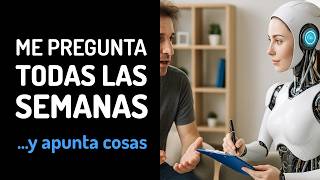Repeat
Repeat the following steps a set number of times
Repeater Action
Automating tasks with Botize's Repeater allows you to execute a block of steps a fixed number of times, facilitating the creation of deterministic loops for numbering, paginating, or repeating specific operations. During each iteration, variables such as and are generated, which you can use to customize your processes according to the position and total number of iterations.
This integration is ideal for those seeking a simple and efficient way to implement controlled repetitions in their automations, without the need for advanced programming knowledge. With the Repeater, you can structure your tasks clearly and precisely, ensuring that each step is executed the exact number of times you need.
Customization Options
Configurable fields you can adjust in your automation
How it works
The Repeater lets you run a block of steps a fixed number of times. It’s the most straightforward way to build deterministic loops in Botize and is perfect for numbering, paginating, creating series, or repeating exactly N operations of the same block.
On each iteration, the Repeater exposes two variables you can use in subsequent steps: repeater_current (the number of the iteration in progress) and repeater_total (the total number of configured iterations). With them, you can build texts, calculations, or paths that depend on the iteration’s position and the configured total.
By default, the Repeater will repeat all the steps that come after it in the task. If you want to set an end of block, add the Collect into list tool at the step that should act as the closure. This tool works as an “end of block”: everything before it is repeated and everything after it stays outside the loop, so you can set a clear cutoff for what you want to repeat.
Repeater fields
Initial value: the number from which {{repeater_current}} starts (for example, 1).
Repetitions: the total number of times the following steps will run (for example, 5).
Practical example
You want to publish five numbered messages: “Hello 1”, “Hello 2”, … “Hello 5”. Set Initial value = 1, Repetitions = 5, Step = 1. Inside the block, use the {{repeater_current}} tag to interpolate the number. Each iteration will produce an output with its own {{repeater_current}}, perfect for labeling or generating numbered lists.
When to use Repeater vs. Iterator
Use Repeater when you need a specific number of passes and a controlled index (you’re not starting from an existing list). In contrast, use Iterator when you already have an array/collection and want to “break it down” into individual items, one per iteration, to process them separately. They’re complementary tools: Repeater generates N cycles; Iterator turns an array into cycles.
Best practices
Validate limits: if N is large, make sure to set reasonable limits to avoid excessive runs.
Common mistakes and how to avoid them
Forgetting the logical closure: check that the block of steps following the Repeater is exactly what you want to repeat.
Confusing Repeater with Iterator: if your source is already an array, Iterator is the right choice; Repeater doesn’t “read” collections, it only generates passes with {{repeater_current}}.
Information provided
When executed, this operation delivers the following data, which can be used in the same automatic task.
Tags
- Current iteration {{repeater_current}}
- Total interations {{repeater_total}}
Video tutorials
Learn how to use loops to create bots that hold conversations as part of an automation.
Let's talk
Choose day and time.
We share the screen and answer all your questions.